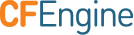Manual Execution
How do I run a standalone policy file?
The --file or -f option to cf-agent specifys the policy file. The -K or
--no-lock flag and the -I or --inform options are commonly used in
combination with the -f option to ensure that all promises are skipped because
of locking and for the agent to produce informational output like successful
repairs.
[root@hub ~]# cf-agent -KIf ./my_standalone_policy.cf
A standalone policy file may choose not to specify a bundlesequence. In
that case, the bundlesequence defaults to main so you'll need a bundle
called main, or will need to specify the bundlesequence.
How do I run a specific bundle?
A specific bundle can be activated by passing the -b or --bundlesequence
options to cf-agent. This may be used to activate a specific bundle within a
large policy set or to run a standalone policy that does not include a body
common control.
[root@hub ~]# cf-agent -b my_bundle
If you want to activate multiple bundles in a sequence simply separate them with commas (no spaces between).
[root@hub ~]# cf-agent --bundlesequence bundle1,bundle2
How do I define a class for a single run?
You can use the --define or -D options of cf-agent.
[root@hub ~]# cf-agent -D my_class
And if you want to define multiple, simply separate them with commas (no spaces between).
[root@hub ~]# cf-agent --define my_class,my_other_class
Run via cf-execd
Sometimes it's convenient to run cf-execd with --once. It will execute
exec_command as defined in body executor control. In the
Masterfiles Policy Framework this
defaults
to update policy ( update.cf ) followed by the default policy ( promises.cf
). Output from cf-execd executions is logged to
$(sys.workdir)/outputs.
Request a remote agent run
cf-runagent can be used to request remote agent runs. It cannot execute
arbitrary commands, but it can be useful for triggering out of turn policy runs. cf-runagent is most commonly run by a privledged user on the hub as trust must be establsed between the hosts and there is already trust established between a hub and the agents bootstrapped to it.
# cf-runagent --hail 203.0.113.5 --inform
Remote agent run for many hosts sharing a class
The --hail and -H options take a comma separated list of hosts that will be contacted.
# cf-runagent --hail 203.0.113.5,203.0.113.6,203.0.113.7,host001.cfengine.example --inform
The --select-class option defines a list of comma separated classes that must
be defined on the remote host before execution is allowed to proceed.
This command will run cf-agent with the additional class patch_and_reboot on all hosts seen recently that have the class under_maintanance defined.
# cf-runagent --hail $(cf-key --show-hosts --numeric | awk -vORS=, '/Incoming/ { print $2 }' | sed 's/,$/\n/') --define patch_and_reboot --select-class under_maintanance
This command will run cf-agent with the additional class patch_and_reboot on all hosts present in hostlist.txt that have the class under_maintanance defined.
# cf-runagent --hail "$(tr '\n' , < hostlist.txt )" -I --define patch_and_reboot --select-class under_maintanance
Note: In order for the --select-class` option to function as expected the
classes it is using must be resolvable during pre-evaluation as the full
evaluation is only allowed when the classes are found to be defined.
See Also: How is "recently seen" determined, cf-runagent, pre-evaluation